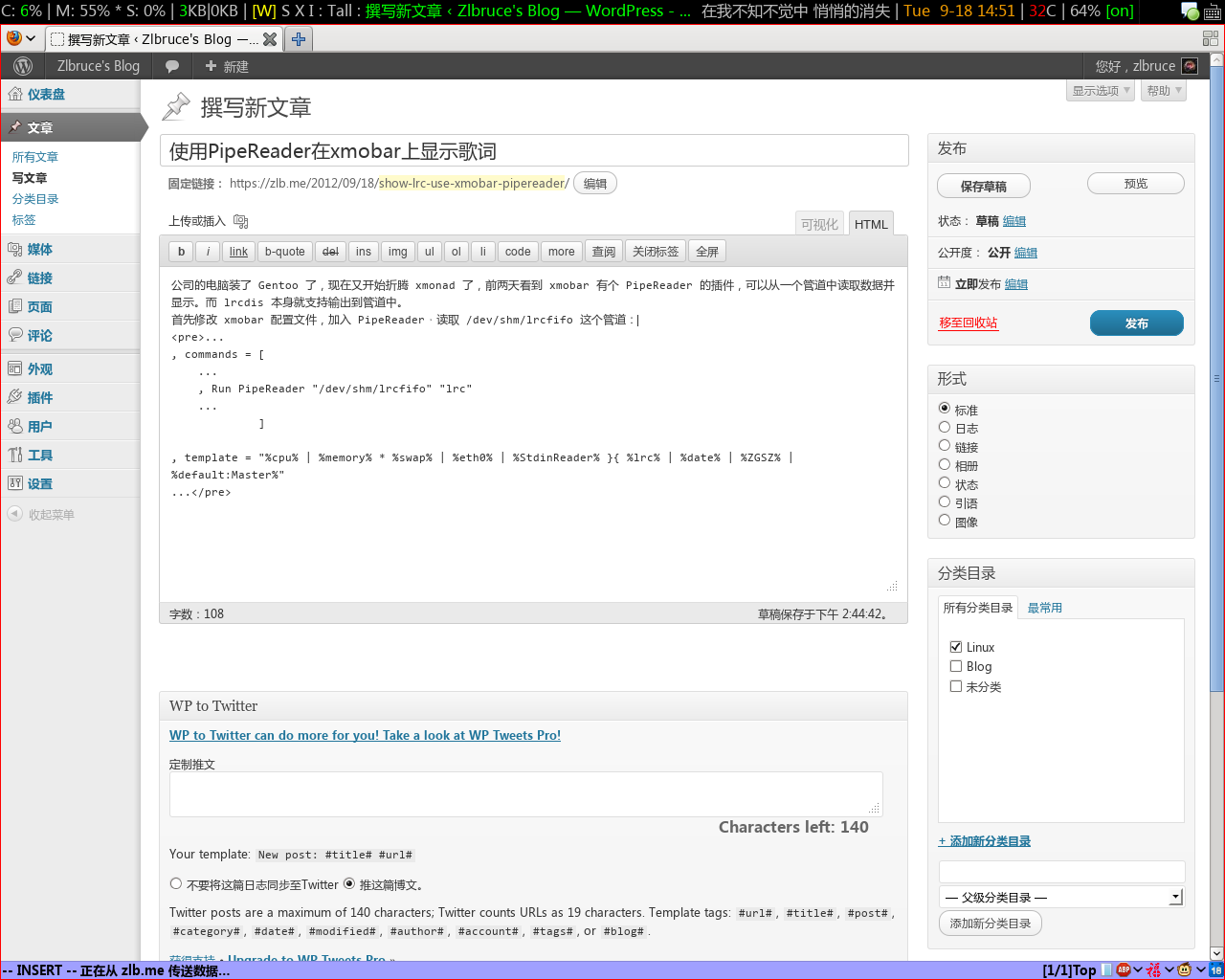使用PipeReader在xmobar上显示歌词
公司的电脑装了 Gentoo 了,现在又开始折腾 xmonad 了,前两天看到 xmobar 有个 PipeReader 的插件,可以从一个管道中读取数据并显示。而 lrcdis 则支持将歌词输出到管道中。将这两者结合起来就可以了。
首先修改 xmobar 配置文件,加入 PipeReader,读取 /dev/shm/lrcfifo 这个管道:
...
, commands = [
...
, Run PipeReader "/dev/shm/lrcfifo" "lrc"
...
]
, template = "%cpu% | %memory% * %swap% | %eth0% | %StdinReader% }{ %lrc% | %date% | %ZGSZ% | %default:Master%"
...然后运行让 lrcdis 输出到管道
$ lrcdis -m fifo
重启 xmobar 看看效果,可惜什么都显示不出来。
看了下 lrcdis 的代码,发现写入管道的时候使用了 echo -n,没有写入换行符,导致 PipeReader 读取时没有返回,简单修改下就可以了,主要是不使用 echo -n 以及去掉两处多余的 echo,patch 如下:
--- lrcdis.org 2009-09-08 15:21:13.000000000 +0800
+++ lrcdis 2012-09-17 12:56:15.000000000 +0800
@@ -605,7 +605,7 @@
local tm min sec tmptm
if [ "$Dismode" = "fifo" -a -p "/dev/shm/lrcfifo" ];then
echo "write to fifo"
- echo -n "">/dev/shm/lrcfifo #防止读lrcfifo时等待 amoblin 4.14 9:49
+ #echo -n "">/dev/shm/lrcfifo #防止读lrcfifo时等待 amoblin 4.14 9:49
fi
case "${1:-rhythmbox}" in
@@ -739,7 +739,7 @@
elif [ "$Dismode" = "fifo" -a -p "/dev/shm/lrcfifo" ];then
[ "$1" = T ] && line="****** $line ******"
[ "$1" = E ] && line="错误: $line"
- echo -ne "$line" > /dev/shm/lrcfifo
+ echo -e "$line" > /dev/shm/lrcfifo
elif [ "$Dismode" = "notify" -a "`which notify-send 2>/dev/null`" ];then
[ "$2" = "" ] && return
[ "$1" = T ] && line="****** $line ******"
@@ -945,7 +945,7 @@
PlayerStat="Unknow"
GET_STAT |while read line0;do
- [ "$Dismode" = "fifo" -a -p "/dev/shm/lrcfifo" ] && echo -n "">/dev/shm/lrcfifo #防止读lrcfifo时等待 amoblin 4.14 9:49 #非fifo模式不必要生成该文件 bones7456
+ [ "$Dismode" = "fifo" -a -p "/dev/shm/lrcfifo" ] #&& echo -n "">/dev/shm/lrcfifo #防止读lrcfifo时等待 amoblin 4.14 9:49 #非fifo模式不必要生成该文件 bones7456
DEBUGECHO "GET_STAT: $line0<<"
[ "$line0" = "$line1" ] && continue
line1="$line0"再试一下,完美显示。
不过如果你重启机器会发现又不灵了,并且运行 lrcdis 也会提示 /dev/shm/lrcfifo 已存在,这是因为 xmobar 的 PipeReader 插件直接使用 ReadWriteMode 打开管道文件,导致如果文件不存在的时候 PipeReader 会自己创建一个普通的文件。
这里我想了半天也没想到一个好的解决方案,最后只好修改 xmobar 的 PipeReader 插件,在打开管道文件之前使用 checkPipeLoop 检查传入的文件是否为管道文件,如果不是则等待,直到是管道文件才进行后面的打开操作。patch 如下(xmobar 0.18 版本已经合入了该补丁,就不需要再设置了):
--- xmobar-0.15-old/src/Plugins/PipeReader.hs 2012-09-17 13:09:07.000000000 +0800
+++ xmobar-0.15/src/Plugins/PipeReader.hs 2012-09-18 13:08:25.000000000 +0800
@@ -16,6 +16,9 @@
import System.IO
import Plugins
+import System.Posix.Files
+import Control.Concurrent(threadDelay)
+import Control.Exception
data PipeReader = PipeReader String String
deriving (Read, Show)
@@ -23,6 +25,17 @@
instance Exec PipeReader where
alias (PipeReader _ a) = a
start (PipeReader p _) cb = do
+ checkPipeLoop p
h <- openFile p ReadWriteMode
forever (hGetLineSafe h >>= cb)
where forever a = a >> forever a
+
+checkPipeLoop :: FilePath -> IO ()
+checkPipeLoop file = do
+ handle (\(SomeException _) -> waitForPipe) $ do
+ status <- getFileStatus file
+ if isNamedPipe status
+ then return ()
+ else waitForPipe
+ where waitForPipe = threadDelay 100000 >> checkPipeLoop file
+最后看一下最终的效果,歌词在右上角时间的左边: